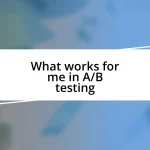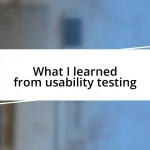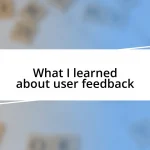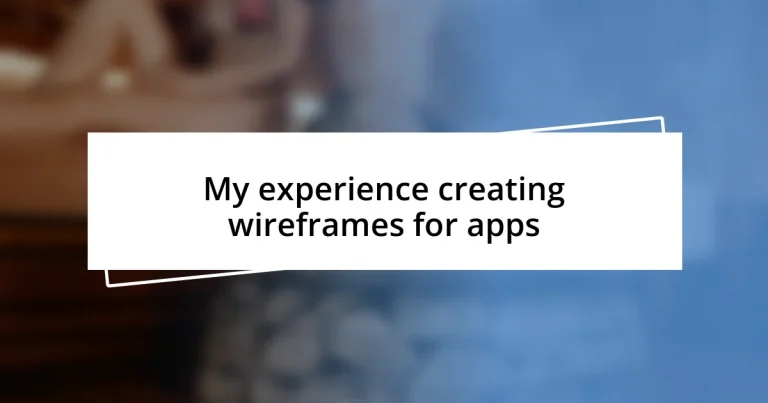Key takeaways:
- Wireframes act as blueprints for app design, helping to organize thoughts and facilitate feedback before detailed development begins.
- Utilizing the right wireframing tools enhances collaboration and influences the overall design process, making it crucial to choose appropriate platforms.
- Emphasizing user perspective, gathering feedback, and keeping wireframes simple are essential practices for effective wireframing and creating user-centered applications.
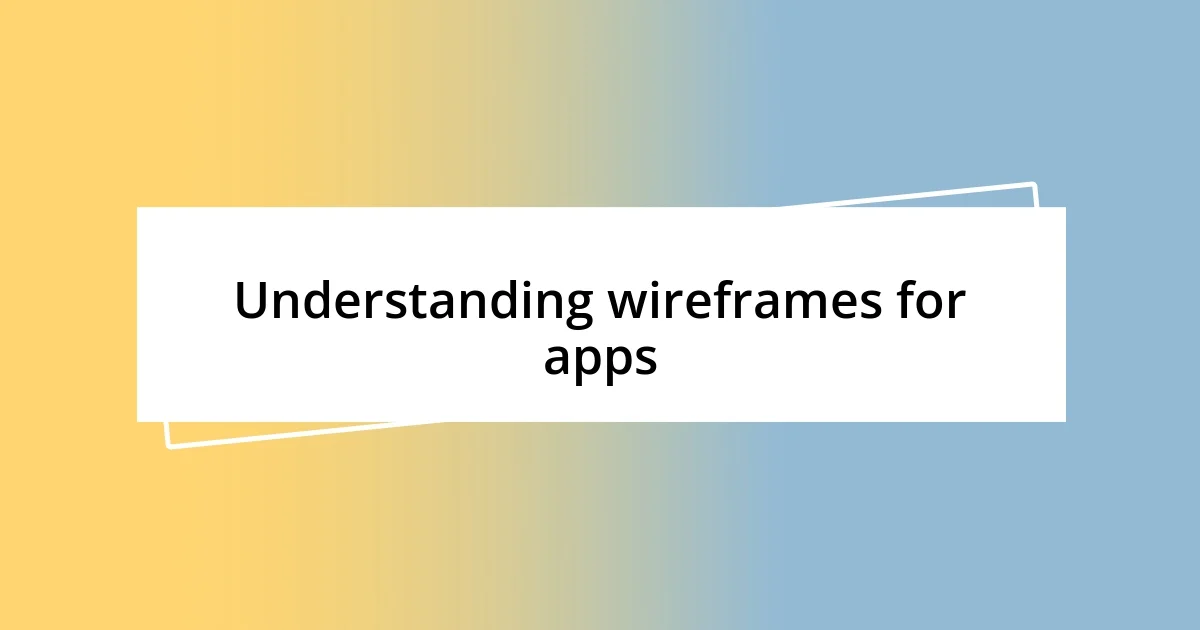
Understanding wireframes for apps
Wireframes are essentially blueprints for apps, capturing the fundamental structure of a user interface. I remember when I first started creating wireframes; it felt a bit daunting to translate ideas into visuals. But I quickly realized that these sketches clarify design decisions and allow for meaningful feedback before diving into the more intricate details of app development.
When I think of wireframes, I often liken them to the skeletal framework of a house. They provide the necessary support for all the vibrant, detailed work that will come later. Have you ever found yourself lost in a project, unsure how to proceed? That’s where wireframes step in—they help organize thoughts and ensure that every feature has a purpose.
Moreover, wireframes allow for experimentation without the emotional weight that comes with finalized designs. I vividly recall a time when a client was hesitant about a potential feature; through wireframing, we played with its placement and functionality. This collaborative exploration not only eased their worries but also helped us refine the app to better meet user needs. Isn’t it fascinating how a simple sketch can spark such critical conversations?
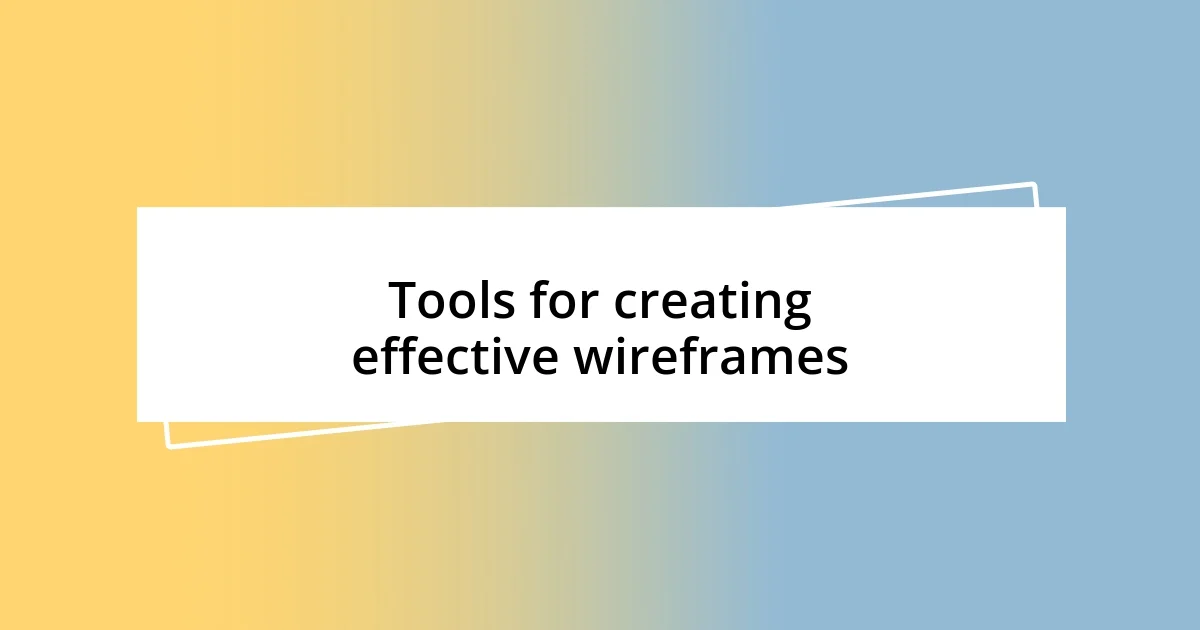
Tools for creating effective wireframes
When it comes to creating effective wireframes, the right tools can make a significant difference in the process. I’ve experimented with various platforms, and they each offer unique functionalities that cater to different aspects of wireframing. For instance, I once used Figma during a tight project timeline, which allowed for quick collaboration. It felt rewarding to see real-time edits from team members, making the process more dynamic and enriching. I find that the choice of tool can greatly influence not only the end result but also the enjoyment of the design journey.
Here’s a list of some of the most popular tools that I’ve found effective for wireframing:
- Balsamiq: Known for its low-fidelity output, it’s like sketching on a notepad.
- Figma: A versatile tool that promotes collaboration, perfect for remote teams.
- Sketch: Great for macOS users, offering seamless integrations for designers.
- Adobe XD: Provides robust prototyping features alongside wireframing.
- InVision: Excellent for turning wireframes into clickable prototypes for user testing.
Using these tools, I often feel that I’m not just laying out wireframes, but I’m carving out the initial vision of a product that will evolve and grow. Each choice impacts how we communicate ideas, making it vital to pick the right tool for the right task.

Best practices for app wireframing
Creating wireframes can be a thrilling yet challenging experience, and I’ve learned that following best practices can streamline the process considerably. One of the most effective strategies I’ve embraced is keeping the wireframes as simple as possible. When I first started, I tended to overcomplicate things, adding details that were unnecessary at the wireframing stage. However, I discovered that focusing on layout and functionality allowed me to think clearly about user interactions without getting distracted by aesthetics. A clean wireframe lays the groundwork for fruitful discussions with stakeholders and ensures that feedback is centered around the core functionality.
Another crucial practice I’ve implemented is involving others early in the wireframing process. Including team members or clients in brainstorming sessions has proven invaluable. There was a situation where I invited a developer to our wireframe meetings, and their insights on the technical feasibility of ideas led to foundational changes that improved the overall structure. Collaboration not only enhances creativity but also fosters a sense of ownership among team members, making everyone invested in the project. This collective approach transforms wireframing into a dynamic exchange rather than a one-sided task.
It’s also important to remember that iteration is key. Early in my career, I was hesitant to revisit wireframes after initial drafts. Now, I embrace feedback and refinement as essential components of the design journey. I once had a project where a simple adjustment based on user feedback led to a significantly better user flow. The willingness to adapt can redefine the effectiveness of your wireframes and ultimately lead to a more successful application.
| Best Practice | Description |
|---|---|
| Keep it Simple | Focus on layout and functionality, avoiding unnecessary details. |
| Collaborate Early | Involve team members and clients to gain diverse insights and foster ownership. |
| Iterate Frequently | Embrace feedback and continually refine wireframes for better results. |

Common mistakes in wireframing
One of the most common mistakes I see in wireframing is neglecting the user perspective. Early in my journey, I often designed from my own viewpoint rather than considering the user’s journey. By asking myself, “What would my ideal experience be?” I realized that my ideas didn’t always align with user needs. This shift in mindset helped me create wireframes that were more intuitive and user-focused.
Another pitfall to watch for is the resistance to gather feedback. I remember a project where I was so attached to my designs that I hesitated to seek input. When I finally did, I found that a fresh perspective revealed significant improvements I had overlooked. This taught me that gathering feedback isn’t just beneficial; it’s essential. The more diverse the insights, the better the end product.
Lastly, getting lost in details too early is something I can’t stress enough. I once created a wireframe filled with colors and icons right off the bat, only to find that it clouded the core functionalities. Focusing too much on aesthetics at the wireframing stage can muddy the waters of clarity. It’s crucial to remember that wireframes are about structure, not polish. Trust me; your future self will thank you for focusing on the basics first!
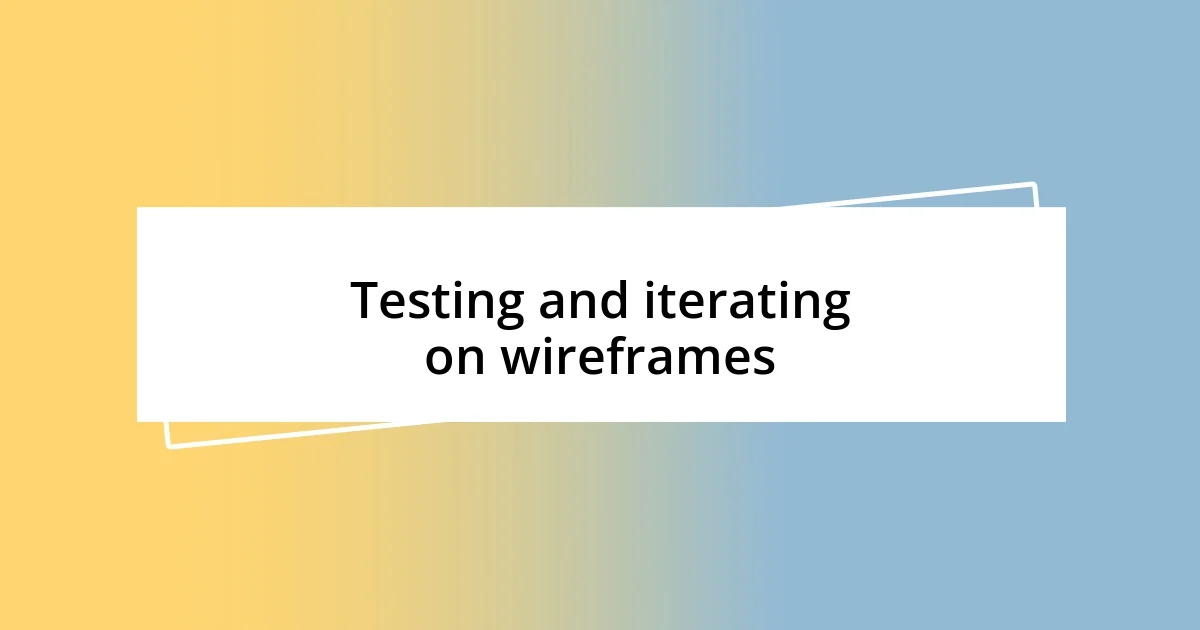
Testing and iterating on wireframes
Testing wireframes is a pivotal moment in the design process. I remember a time when I organized a testing session with users for an app I was developing. Watching them navigate my wireframes, I felt a mix of excitement and anxiety. Their reactions provided invaluable insights, highlighting areas where users struggled and revealing unexpected but critical usability issues. This was a humbling reminder that test users can uncover insights even the best designer might overlook.
Iterating on feedback can sometimes feel like a daunting task. Initially, I found myself clinging to my original designs, fearing that changes would undermine my vision. However, I learned that each iteration was an opportunity to enhance functionality and user experience. After a series of adjustments based on user suggestions, the interface transformed into something truly user-centered. Have you ever wondered how a seemingly small tweak can lead to profound improvements? From my experience, embracing feedback, no matter how challenging, can make all the difference in creating an effective app.
It’s also vital to create a culture of continuous testing throughout the wireframing process. I often incorporate regular check-ins during the development phase, where I review the wireframes with my team. Just last month, a simple group session exposed a misunderstanding about key features among developers. This collaborative review not only clarified design intentions but also fostered a stronger team bond. Isn’t it amazing how sharing perspectives can elevate the design to new heights? Each round of testing and iteration builds a stronger product, one that reflects both user needs and team insights effectively.