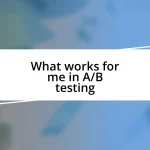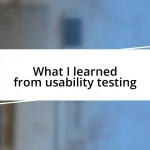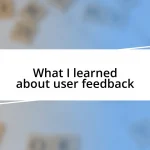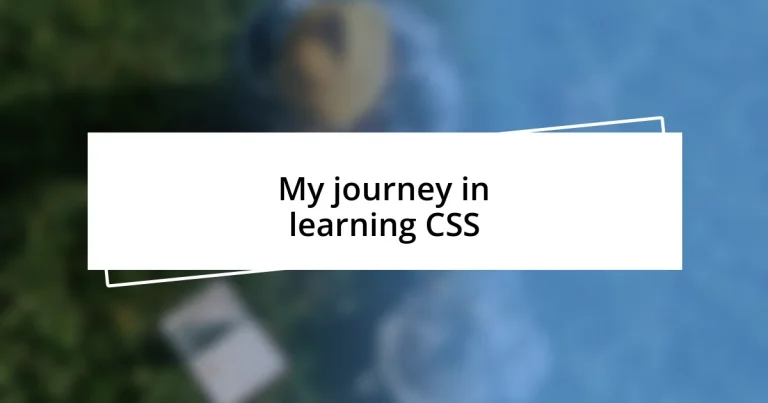Key takeaways:
- Learning the foundational principles of CSS, including selectors, properties, and values, was key to unlocking creativity in web design.
- Mastering layout techniques like Flexbox and Grid transformed the approach to web design, simplifying alignment and structure.
- Implementing CSS preprocessors like Sass enhanced coding efficiency through features such as variables and nesting, streamlining the development process.
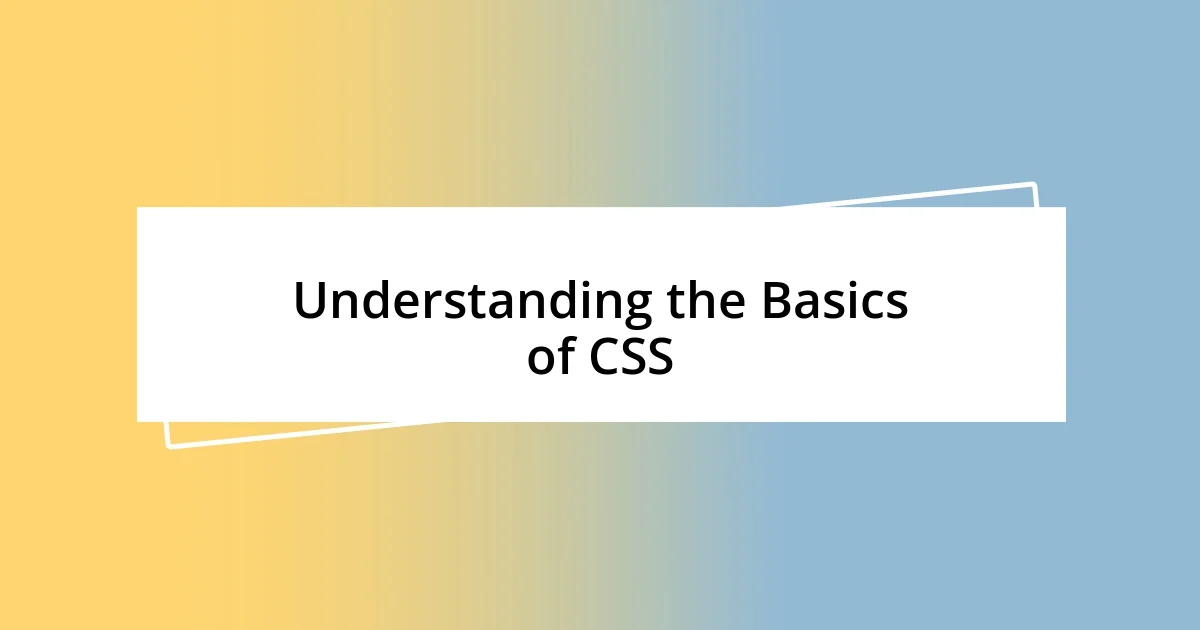
Understanding the Basics of CSS
CSS, or Cascading Style Sheets, is like the wardrobe of your website—without it, everything looks plain and uninviting. I still remember the moment I first learned to change the color of text; I felt a rush of creativity imagining how small tweaks could dramatically alter the entire vibe of a webpage. Isn’t it fascinating how just a few lines of code can turn a bland layout into something visually stunning?
When I began exploring CSS, I was struck by its foundational principles: selectors, properties, and values. It may sound technical, but it’s simply a way to tell the browser what to change and how. For example, when I figured out that I could make a header bold and a paragraph italic with just a couple of lines, I couldn’t help but smile at the power I wielded with that knowledge.
As I dove deeper, I discovered the cascading nature of CSS—how styles can be inherited and overridden. The nuances of specificity left me bewildered at times, but overcoming that confusion made every victory feel rewarding. Have you had similar experiences with learning a new concept? It’s those challenges that truly help us grow and deepen our understanding.
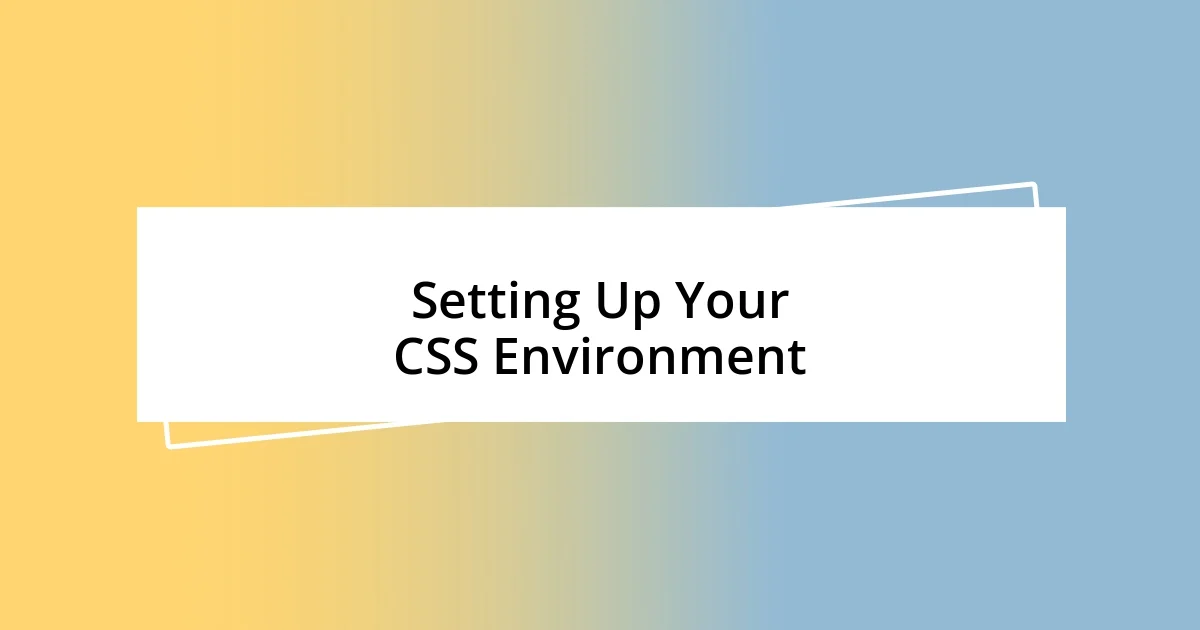
Setting Up Your CSS Environment
Setting up your CSS environment is an essential first step on your journey. I still vividly recall the excitement of opening my code editor and crafting my very first stylesheet. Seeing colors come alive and layouts shift right before my eyes was exhilarating. You don’t need fancy software to get started—just a simple text editor and a web browser.
Here are the key components I recommend for setting up your CSS environment:
- Text Editor: Choose one that you feel comfortable with. I personally enjoyed working with Visual Studio Code, as it offers great extensions for CSS.
- Browser: I always used Google Chrome for its developer tools, which are incredibly helpful for real-time styling.
- Folder Structure: Organizing your files can save you headaches down the road. I found creating a ‘css’ folder within my project directory a game-changer.
- Live Server Extensions: Tools like Live Server allow you to see your changes instantly, making the learning process much more rewarding.
- Version Control: If you want to track your changes over time, a platform like Git can be quite valuable, even for beginners.
Each of these elements played a significant role in my CSS journey, making the process smoother and way more enjoyable. You’ll appreciate how they contribute to your productivity and creativity as you experiment and learn.
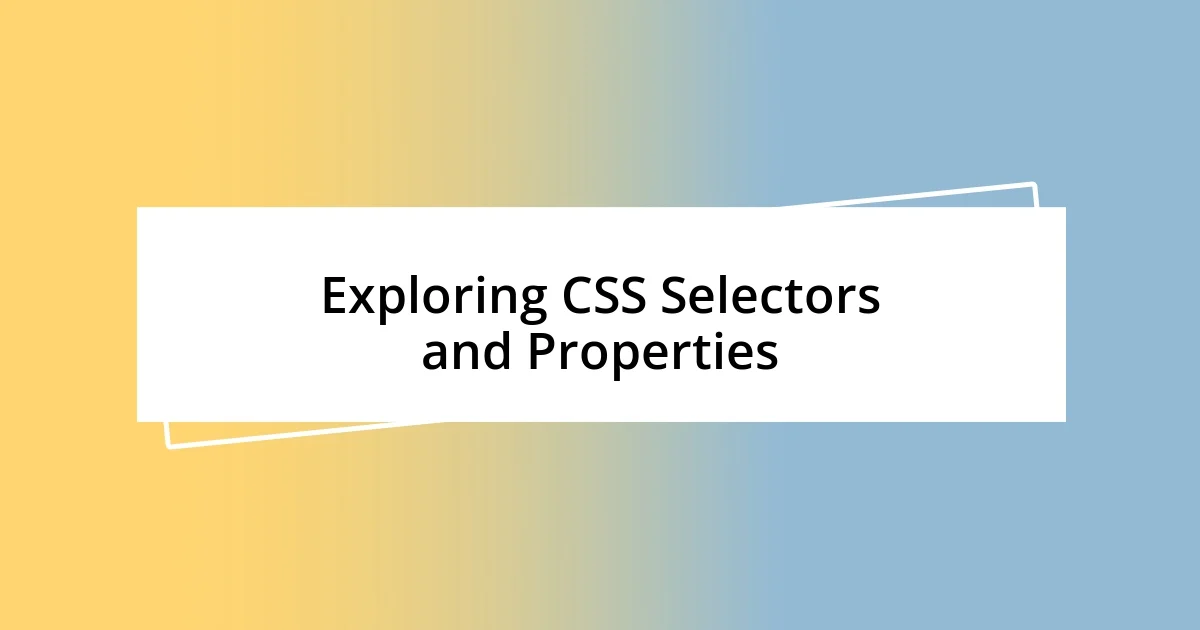
Exploring CSS Selectors and Properties
Exploring CSS selectors and properties has truly been a transformative experience for me. I remember sitting in front of my screen, trying to grasp the different types of selectors—class, ID, and element selectors. It was like learning a new language! The moment I realized that a period (.) before a name indicates a class selector, everything clicked. I was able to style multiple elements with just a single line—a game changer in my design process.
Properties are where the magic really happens. I’ll never forget the thrill of using the background-color property to electrify a dull webpage. When I changed the background to a vibrant blue, it was as if the website had taken its first breath. Each property acts as a tool, allowing you to shape the aesthetics and functionality of your design. I often find myself experimenting with properties like margin and padding, seeing how minute adjustments can create spacious layouts or compact designs. Have you ever been amazed by the impact of such small changes in your work?
As I navigated through this journey, I often compared different selectors and properties to see what worked best in various scenarios. It was fascinating to see how specificity could influence which styles applied in a cascade. The only thing I can compare this to is mastering the art of layering outfits, where you decide which pieces stand out and which remain subtle. Understanding this hierarchy of styles helped me refine my designs significantly.
| Selector Type | Description |
|---|---|
| Class Selector | Selects elements with a specified class, represented by a period (e.g., .class-name) |
| ID Selector | Selects a single element with a specific ID, represented by a hash (#) (e.g., #id-name) |
| Element Selector | Selects all elements of a specified type (e.g., div, p, h1) |
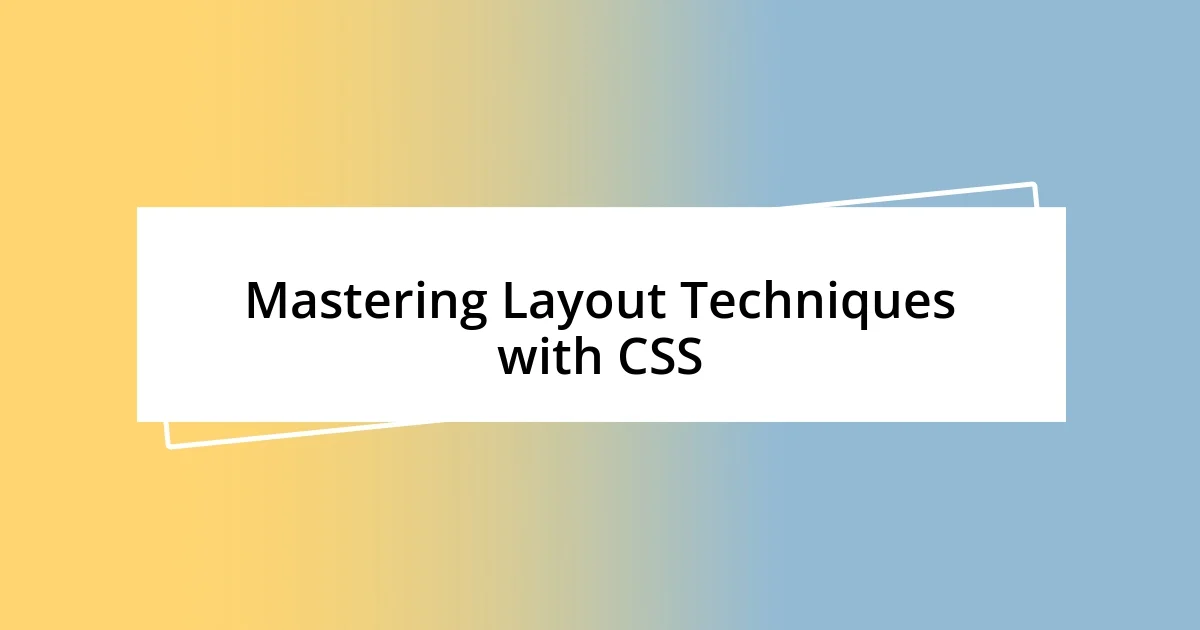
Mastering Layout Techniques with CSS
Mastering layout techniques with CSS was a pivotal moment in my learning journey. I remember the first time I dove into Flexbox; it felt like opening a treasure chest of possibilities! The ability to easily align and distribute space among items on a page transformed my approach to web design—no longer did I struggle with floats or clearfix hacks. Have you experienced that “aha” moment when a layout finally falls into place?
As I spent time experimenting with Grid, I was astonished at its power for creating complex layouts. I designed a project that required a magazine-style layout, and applying Grid made it so intuitive. Instead of battling with positioning, I could simply define rows and columns, and watch as my design emerged effortlessly from the code. Have you tried setting up a Grid layout? It might feel a bit daunting at first, but once you get it, it’s like having a secret weapon in your design toolkit.
Throughout this process, I often found myself revisiting properties like display, justify-content, and align-items. Each decision I made influenced the overall harmony of the webpage, creating a seamless user experience. I can still recall that moment when I adjusted a few values, and suddenly, everything felt balanced and professional. Learning to manipulate these properties brought a sense of control and excitement to my designs; it’s like learning to dance—once you grasp the rhythm, you can create something beautiful! What layouts have you created that gave you that same thrill?
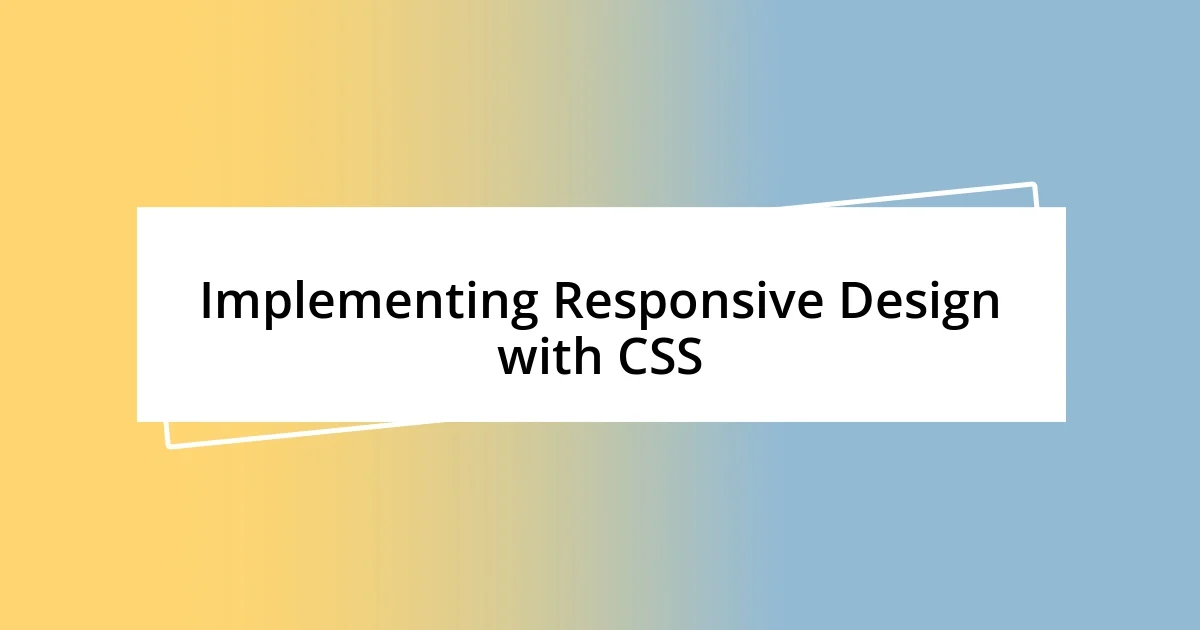
Implementing Responsive Design with CSS
Implementing responsive design with CSS marked a significant evolution in my web development journey. I vividly recall the first time I experimented with media queries; it was like uncovering a hidden layer of potential within my designs. The thrill of writing a simple @media rule and instantly witnessing my website adapt to different screen sizes felt almost magical. Have you experienced that surge of excitement when your design seamlessly shifts from desktop to mobile?
As I dove deeper, I quickly understood that fluid layouts were a game-changer. By utilizing percentage widths instead of fixed pixel values, I learned how to create layouts that gracefully resized, making them versatile for any device. I remember adjusting my images with the max-width: 100% property — that moment when my images kept their proportions while expanding to fill the container was pure joy! It was as if I was finally giving my designs the freedom to breathe.
What truly solidified my understanding of responsive design was the process of testing. I often found myself opening different browsers and devices, eager to see how my work translated in each environment. It was during one of those sessions I discovered the importance of touch targets. Ensuring buttons were large enough to tap on a mobile device was like rediscovering the human aspect of web design—designing for real users, not just pixels. Have you ever felt that rush of satisfaction when you’ve created something not only visually appealing but also user-friendly?
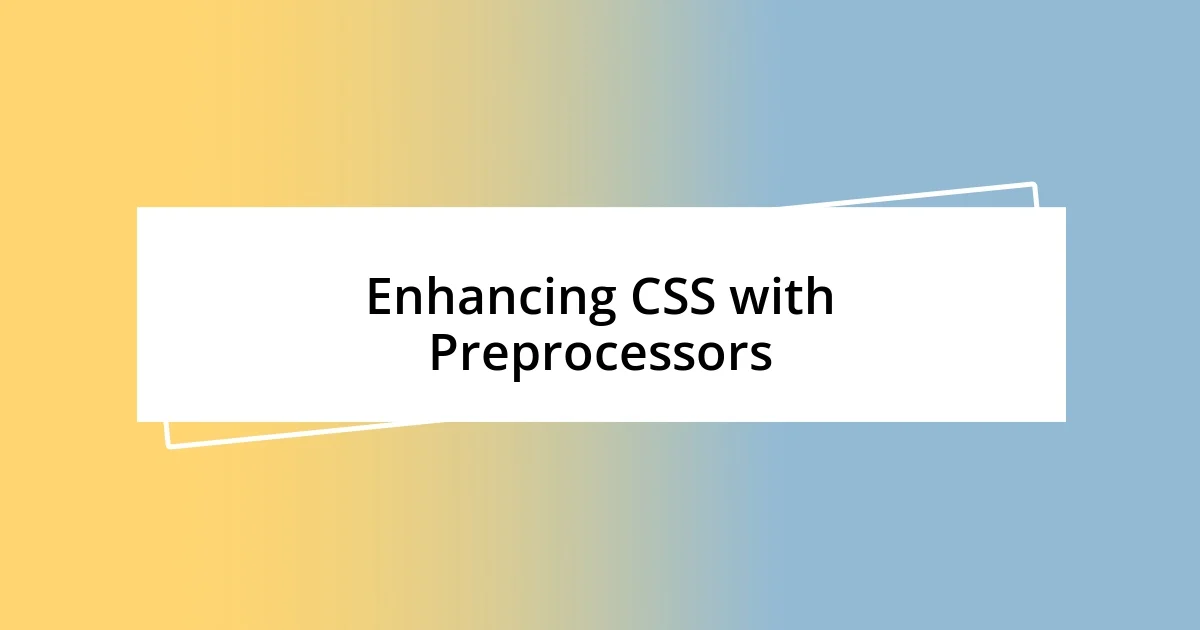
Enhancing CSS with Preprocessors
Working with CSS preprocessors like Sass and Less was like discovering a new language; it opened up a world of streamlined coding and enhanced productivity. I vividly remember my first experience using Sass to implement variables. I felt empowered when I declared a color palette once and easily applied it throughout my stylesheets. It seemed like a simple act, but it drastically reduced the time I spent making updates. Have you ever felt the satisfaction of changing a single variable, only to watch your entire design transform?
As I integrated nesting into my workflow, I noticed how much more organized my styles became. Instead of grappling with long selectors, I could nest styles in a way that mirrored the HTML structure. This clarity made my code not only more readable but also a lot easier to maintain. I fondly recall a project where I structured my styles around the components, and the workflow felt like a well-choreographed dance. Have you tried nesting yet? It can feel so liberating to see your styles neatly organized!
The introduction of mixins was another game-changer for me. Utilizing mixins allowed me to create reusable styles with ease. I remember crafting a mixin for my button styles, which enabled me to maintain consistency across my entire site while saving time. The best part? When I needed to tweak an element, I could do it in one place, and the changes rippled throughout the entire project. Isn’t it fascinating how these small adjustments in your code can lead to impressive results? Each of these features not only enhanced my CSS skills but also added a layer of excitement to the coding process!
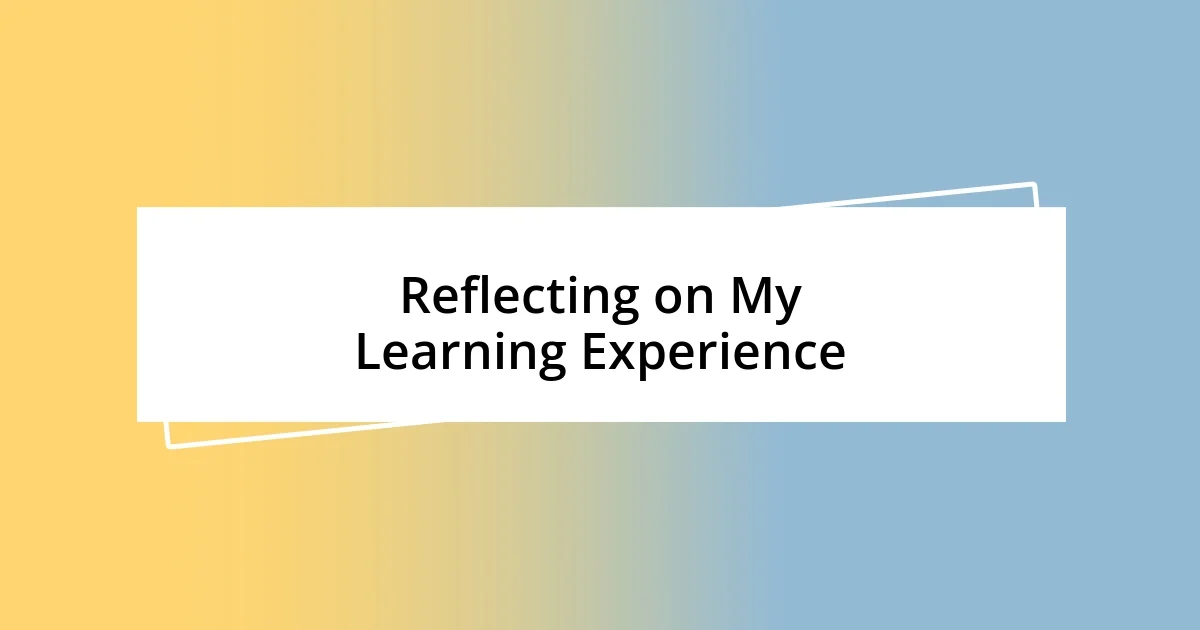
Reflecting on My Learning Experience
Reflecting on my learning experience with CSS brings a wave of nostalgia. I remember those late nights hunched over my laptop, where every small breakthrough felt like a personal victory. One moment that stands out is when I finally grasped the box model — understanding how padding, margin, and border interact was like finding the missing puzzle pieces of my design. Have you ever had that lightbulb moment where everything just clicks into place?
There were also challenges along the way, particularly when it came to browser compatibility. I faced countless instances where my perfectly crafted layout would look skewed in one browser while shining in another. It felt frustrating at times, but each issue was a lesson in patience and perseverance. I learned to seek solutions and became determined to understand the quirks of various platforms. Have you ever felt the sting of a setback turn into a powerful motivator?
One of the most rewarding parts of my journey has been the community. Sharing my hurdles and victories with fellow developers opened up a wealth of resources and encouragement. I still recall the sense of camaraderie when I posted a question on an online forum and received instant support from someone across the globe. Isn’t it incredible how learning together can amplify our growth? Those interactions not only strengthened my technical skills but also reminded me of the collaborative spirit of web development.