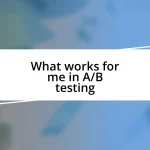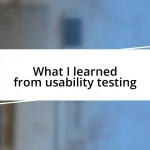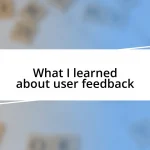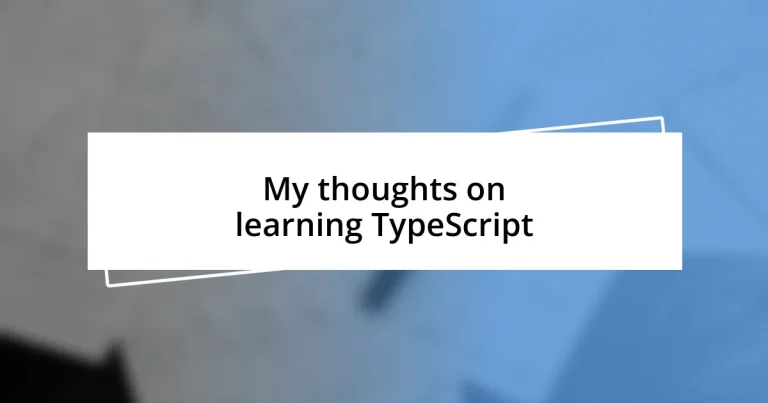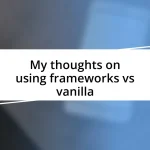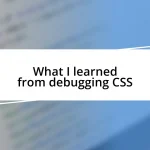Key takeaways:
- TypeScript’s strong typing system reduces bugs and enhances code clarity, making it easier to catch errors during development.
- Getting started with TypeScript involves simple steps such as installation, file creation, and using comprehensive documentation for ongoing learning.
- Advanced techniques like mapped types, conditional types, and generics significantly improve coding efficiency and foster reusable components.
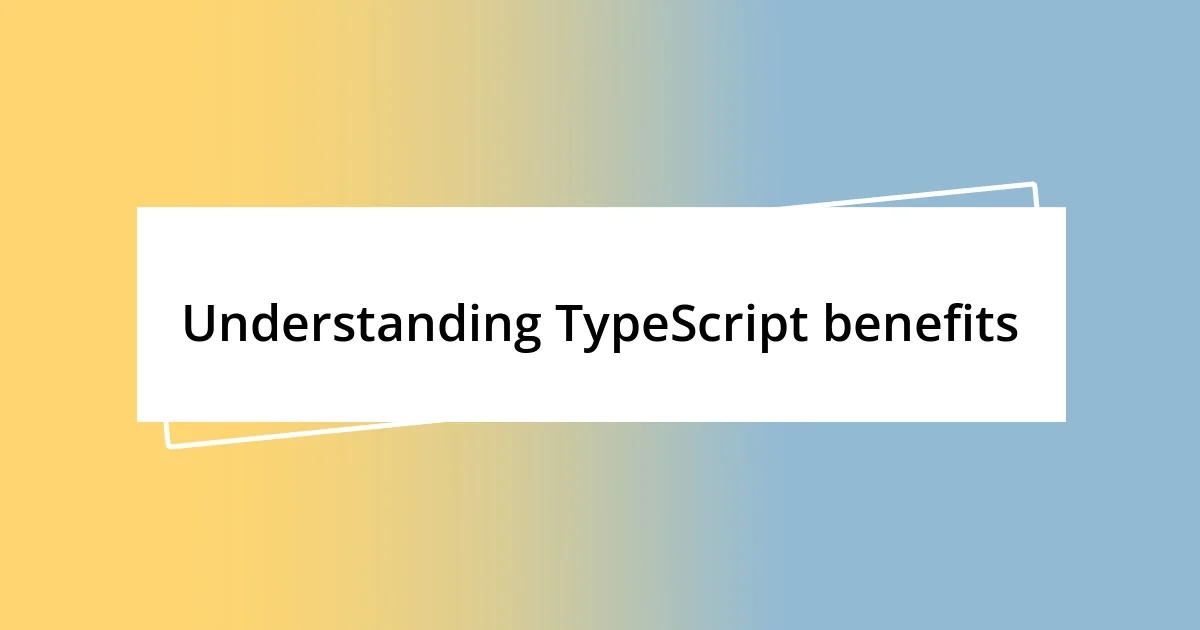
Understanding TypeScript benefits
One of the most significant benefits of learning TypeScript is its strong typing system. I remember when I first started applying TypeScript in my projects, it felt like switching from a fuzzy, unclear picture to a crystal-clear image. The ability to define types not only catches errors during development but also makes the codebase easier to understand for anyone reviewing it later. Have you ever spent hours tracking down a subtle bug? That frustration is significantly reduced with TypeScript.
Moreover, TypeScript enhances the developer experience with features like autocompletion and better tooling support. I’ve found that integrating TypeScript in my workflow has made coding feel more intuitive. It’s like having a smart assistant who knows your intentions and helps you write cleaner code while you focus on the bigger picture. Isn’t it comforting to trust that the tools you’re using adapt to your way of thinking?
Finally, TypeScript is becoming a standard in the industry, especially with popular frameworks like React and Angular adopting it. I’ve noticed that teams are increasingly leaning towards TypeScript for new projects. It not only boosts collaborative efforts but also equips developers with a skill set that stands out in the job market. Isn’t it exciting to think about how much more employable you can be by adding TypeScript to your repertoire?

Getting started with TypeScript
Getting started with TypeScript is actually quite straightforward. I recall my initial steps—downloading TypeScript and setting it up in my favorite code editor felt like unwrapping a gift. There’s a simplicity in the process that allows you to dive right in without overwhelming complexity. However, it’s essential to familiarize yourself with its key features.
- Install TypeScript using npm: Just run
npm install -g typescriptin your terminal. It’s a quick command that gets everything rolling. - Create a TypeScript file: Use the
.tsextension. I remember the satisfaction the first time I saved ahello.tsfile—I felt like I was crossing a threshold into something new. - Compile your code: Run
tsc hello.tsto see TypeScript’s magic at work. Watching your code transform into JavaScript while knowing it will catch potential errors is a reassuring experience. - Explore the documentation: The official TypeScript website is a treasure trove. I still refer to it regularly; I find comfort in having a reference point for any doubts or questions that pop up.
With these steps, I felt my confidence growing. It’s like embarking on a trail where each marker tells you you’re moving in the right direction. And once you gain a foothold, the true depth of TypeScript becomes clear, inviting you to explore its nuances and enjoy both the journey and the destination.
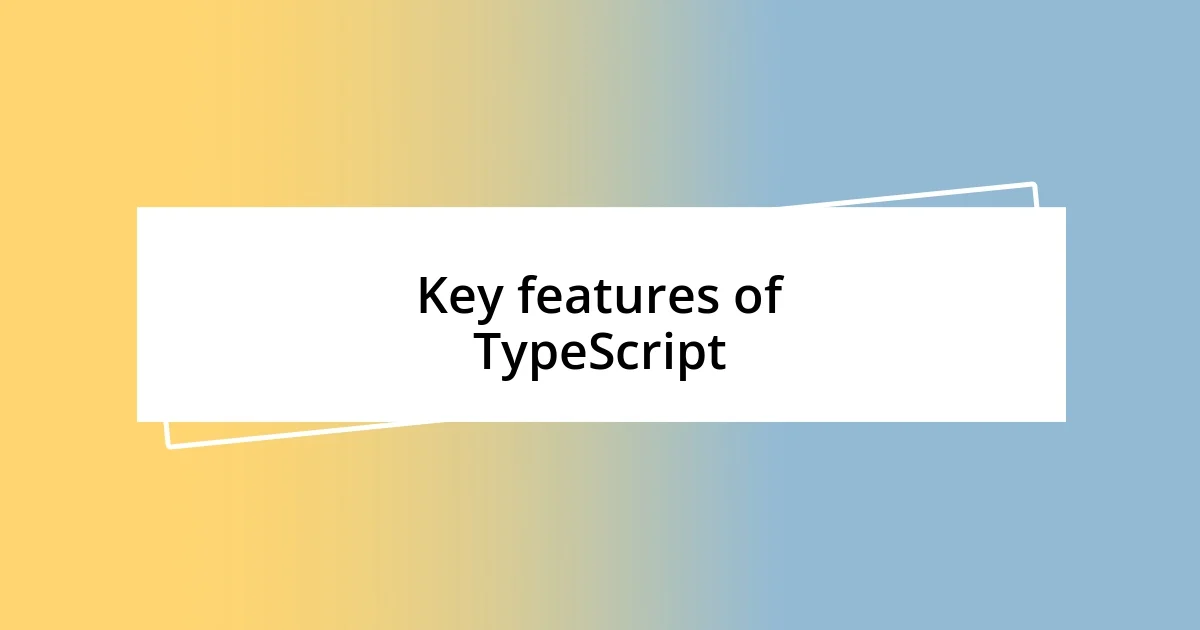
Key features of TypeScript
One of the key features of TypeScript that stands out to me is its ability to support interfaces and types, which truly enhances code structure. When I first encountered interfaces, it was like being handed a roadmap for my code. I could define rules for my objects, which made collaboration with other developers seamless. Have you experienced the clarity that comes from knowing exactly what shape your data should take? This not only promotes consistency but also improves maintainability.
Another significant feature is TypeScript’s ability to provide optional properties and default values. I still remember when I used optional properties in a project; it felt liberating to develop flexible APIs. For instance, instead of overloading functions, I could define a function parameter as optional. This made my code not only cleaner but also easier for others to use. It’s much like having the freedom to choose your toppings on a pizza—everyone can customize based on their preferences!
Lastly, TypeScript’s ability to compile down to JavaScript while maintaining type safety is a game-changer. I vividly recall the excitement of writing TypeScript code and running it, knowing it would work seamlessly in any JavaScript environment. This means that you can utilize all the latest features of JavaScript without sacrificing compatibility. Have you ever felt the rush of merging the best of both worlds? That’s precisely what TypeScript offers: the robustness of a strongly typed language with the versatility of JavaScript.
| Feature | Description |
|---|---|
| Strong Typing | Enforces type definitions, reducing bugs and easing code comprehension. |
| Interfaces | Allows the definition of contracts within your code, making collaboration cleaner. |
| Optional Properties | Facilitates flexible APIs by allowing optional parameters with default values. |
| Compilation to JavaScript | Transpiles TypeScript into standard JavaScript, ensuring compatibility and modern features. |
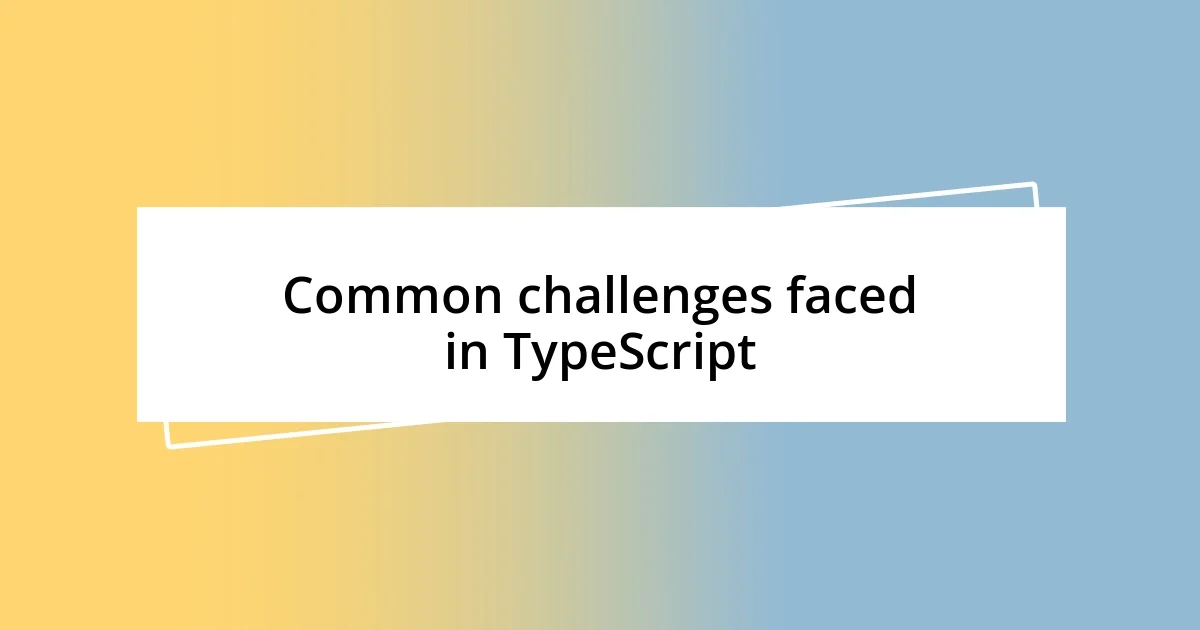
Common challenges faced in TypeScript
One common challenge I faced while learning TypeScript was the steep learning curve associated with understanding its type system. Initially, I felt overwhelmed by the number of types available and their various nuances. It was like trying to decipher a complex map without any legends. I remember spending hours trying to decipher the difference between enums and union types, questioning, “What’s the best way to leverage these features without complicating my code?”
Debugging TypeScript code can also pose a challenge, particularly for newcomers. The errors that TypeScript throws can sometimes be cryptic, and I found myself scratching my head over messages that felt more like riddles than helpful clues. This led to moments of frustration, where I fantasized about the simplicity of plain JavaScript. I remind myself, though, that this complexity ultimately leads to stronger, less error-prone code. Have you ever had that moment of revelation when a challenging error turns into a teaching moment?
Another hurdle that cropped up frequently was integrating TypeScript with existing JavaScript codebases. Initially, I thought it would be a breeze, but I soon realized that the conventional approach of merging the two required a thoughtful strategy. Projects I worked on often felt like patchwork quilts, with TypeScript and JavaScript components trying to harmonize. It forced me to rethink how I structured my projects and sometimes left me wishing for a magic wand to make everything compatible. Have you navigated these waters, and did you encounter similar roadblocks? Embracing these challenges ultimately deepened my understanding of both JavaScript and TypeScript, transforming obstacles into opportunities for growth.

Best practices for TypeScript coding
When it comes to writing clean and manageable TypeScript code, I’ve found that adhering to the DRY principle—“Don’t Repeat Yourself”—is crucial. During one of my projects, I noticed how repeating code not only made it bloated but also caused confusion. By extracting common functionalities into reusable functions, I transformed my codebase into a streamlined masterpiece. Have you ever felt the relief of looking at a tidier code structure and thinking, “This is so much easier to work with!”
I also believe that leveraging TypeScript’s strict null checks can save you from potential pitfalls. In my early days of TypeScript, I had an experience where a missing null check led to a runtime error that could have been avoided. Since then, I’ve made it a habit to enable strict mode whenever I start a new project. This small precaution can be a game-changer, dramatically reducing the chances of unexpected crashes in your applications. Imagine moving through your coding journey with fewer worries about unforeseen bugs!
Lastly, I can’t stress enough the value of using interfaces to define clearly structured objects. I still vividly remember the satisfaction of developing a features list using interfaces in my recent app. It felt like constructing a solid foundation before building a house. Instead of guessing what properties an object might have, I was able to make everything explicit and clear. Have you experienced the confidence that comes from knowing exactly how your data structures are defined? Embracing these best practices can elevate not just the quality of your code, but also your own peace of mind.
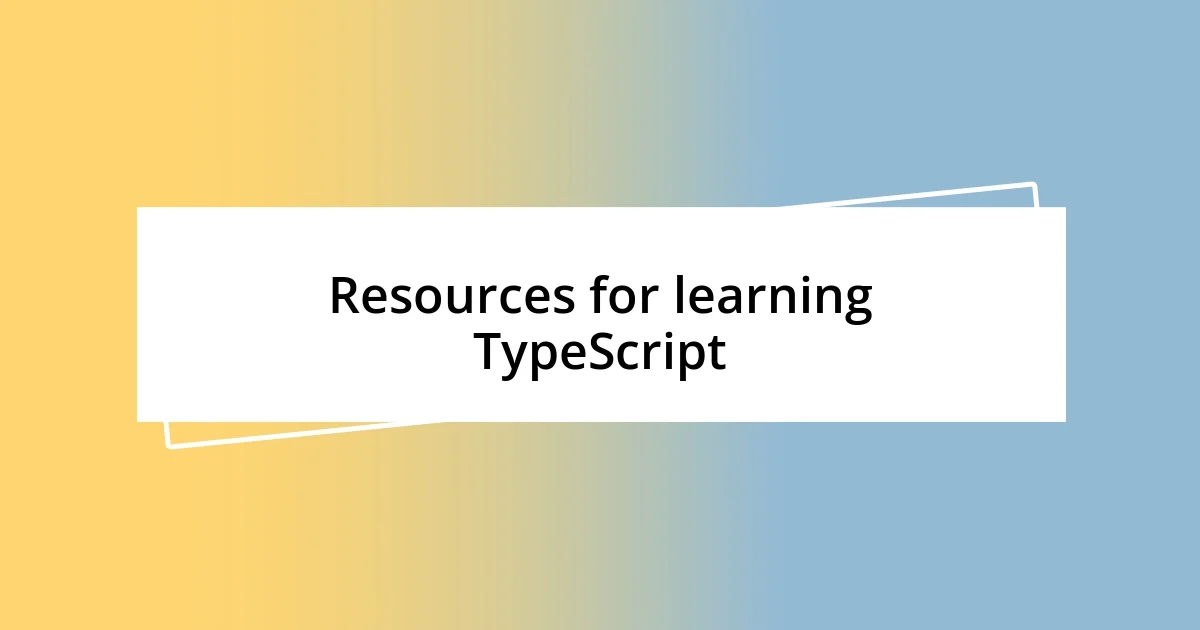
Resources for learning TypeScript
Finding reliable resources for learning TypeScript is crucial for any developer looking to master the language. One resource that I often recommend is the official TypeScript documentation. It’s incredibly thorough and has a wealth of examples. I remember diving into the “Handbook” section and feeling a mix of confusion and excitement as I started to grasp concepts I’d previously found daunting. Have you ever had that moment when everything clicks after reading a well-written guide?
Online courses can be game-changers. I took a course on platforms like Udemy, and it changed the trajectory of my learning. The hands-on projects provided a more tangible learning experience, and I found myself eagerly coding alongside the instructor, which made the process feel less isolating. Do you prefer structured courses, or do you lean more toward self-study? Personally, I appreciate a bit of both, as it allows me to reinforce concepts in diverse ways.
Community resources are also invaluable. I often turn to forums like Stack Overflow or TypeScript’s GitHub page when I hit a wall. The camaraderie among developers helps alleviate frustrations, like when I once faced a particularly weird bug that seemed impossible to solve. I posed my question, and within hours, someone had offered a solution that not only fixed my code but also made me see the problem from a new perspective. Have you tapped into developer communities to find support and knowledge? Embracing these resources can turn the sometimes solitary journey of learning into a collaborative adventure.
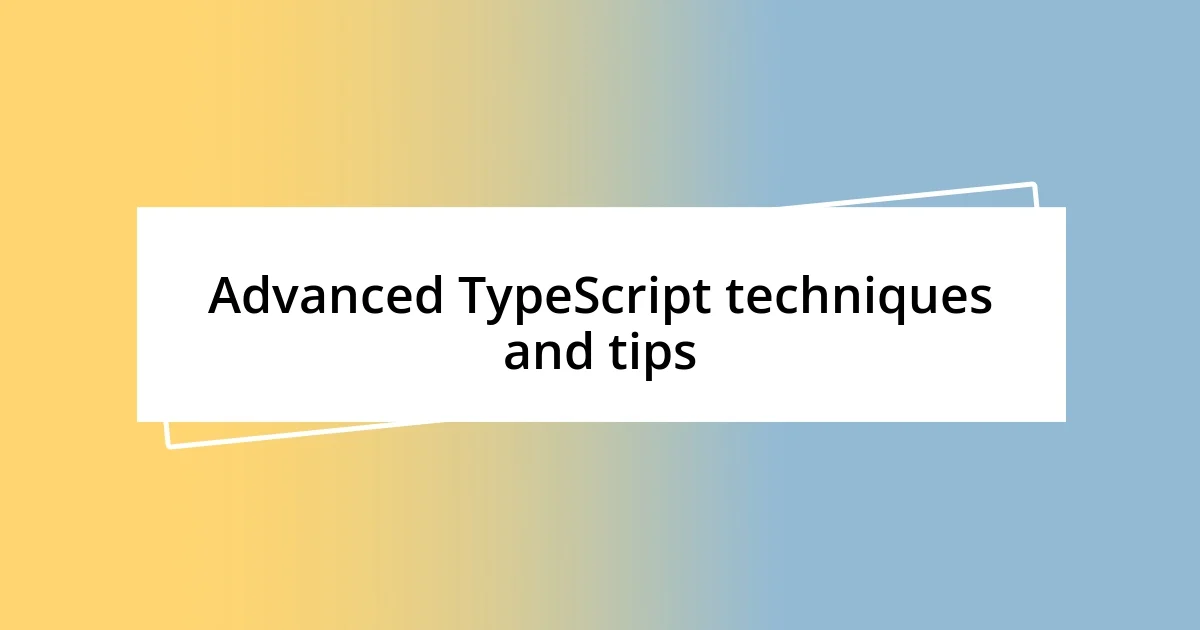
Advanced TypeScript techniques and tips
When diving into advanced TypeScript techniques, I’ve found that mastering mapped types can significantly enhance your coding efficiency. Early on, I modified an object type into multiple variants using mapped types, and it felt like magic to see all the derived types update automatically when I changed a single line. Have you had that exhilarating moment when you realize you’ve substantially reduced repetitive code? It’s one of those breakthroughs that makes the struggle worth it.
Another technique I’ve come to appreciate is the use of conditional types to create more dynamic and type-safe code. I remember wrestling with a complex function where I needed to ensure that the return type varied based on the input type. Implementing conditional types didn’t just simplify my logic; it brought me a sense of joy knowing my function could intelligently adapt to its arguments. Have you explored the potential of conditional types? It can truly transform the way you handle type relationships in your projects.
Lastly, I can’t underline enough the importance of generics in fostering reusable components. I can recall a project where I designed a generic API response handler that not only streamlined my data fetching but also saved me a lot of frustration down the line. The versatility of generics allows you to write flexible code without sacrificing type safety, which is such a relief. Isn’t it empowering when you realize that one well-structured component can serve multiple purposes? Embracing these advanced techniques can elevate your TypeScript game and instill a newfound confidence in your coding capabilities.